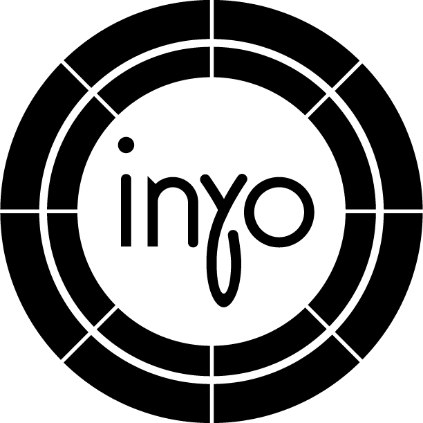
You can download the app from the Apple Store by going to the link below.
You can order delivery or pick up in just a few minutes.
Select Delivery or Pick up at checkout.
Earn loyalty points and get your favorite products for free or use your points as cash.
Check your status, redeem products, and more!
Anyone over 21 years of age, have a valid form of government ID and live in Nevada can order from the Inyo App.
Download the app from the Apple Store, sign up using your name, birthday, email, and phone number. You are ready to browse the menu, order your products for delivery or pickup, earn and check loyalty points, and more!
Once you are logged in, go to More, Profile, and navigate to Customer Address. Type in the correct address and press Save.
In the app, head to More and then select Activity.
Anything available on the menu can be ordered through the app.
Please use the chat function in the app with any questions regarding the app, your order, or anything else!
You can also email us at CONTACT@INYOLASVEGAS.COM, call us at 702.702.8888, or come to our store and talk to any budtender for help.

0:59
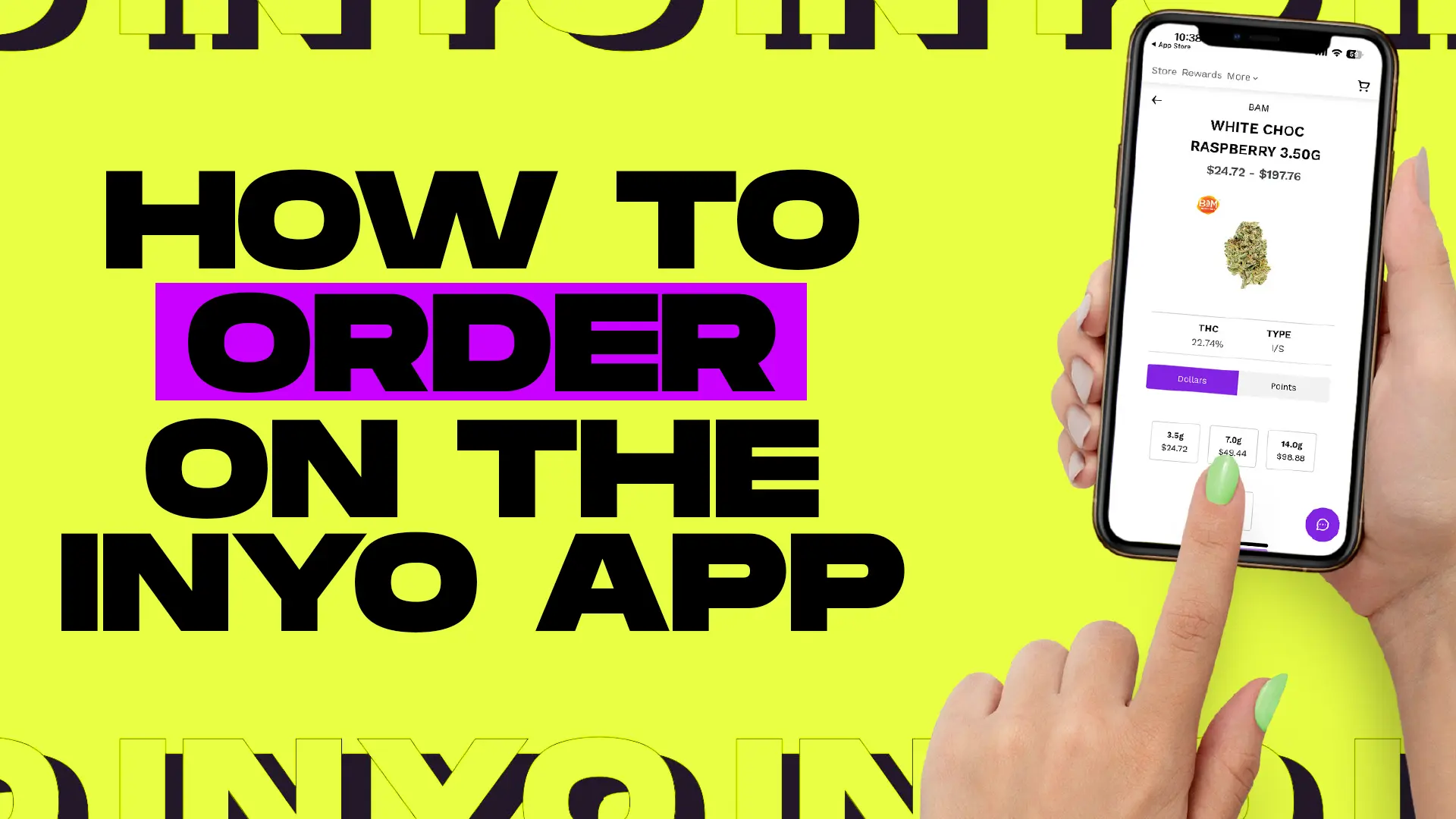
0:42
Video Tag / Description
Video Tag / Description
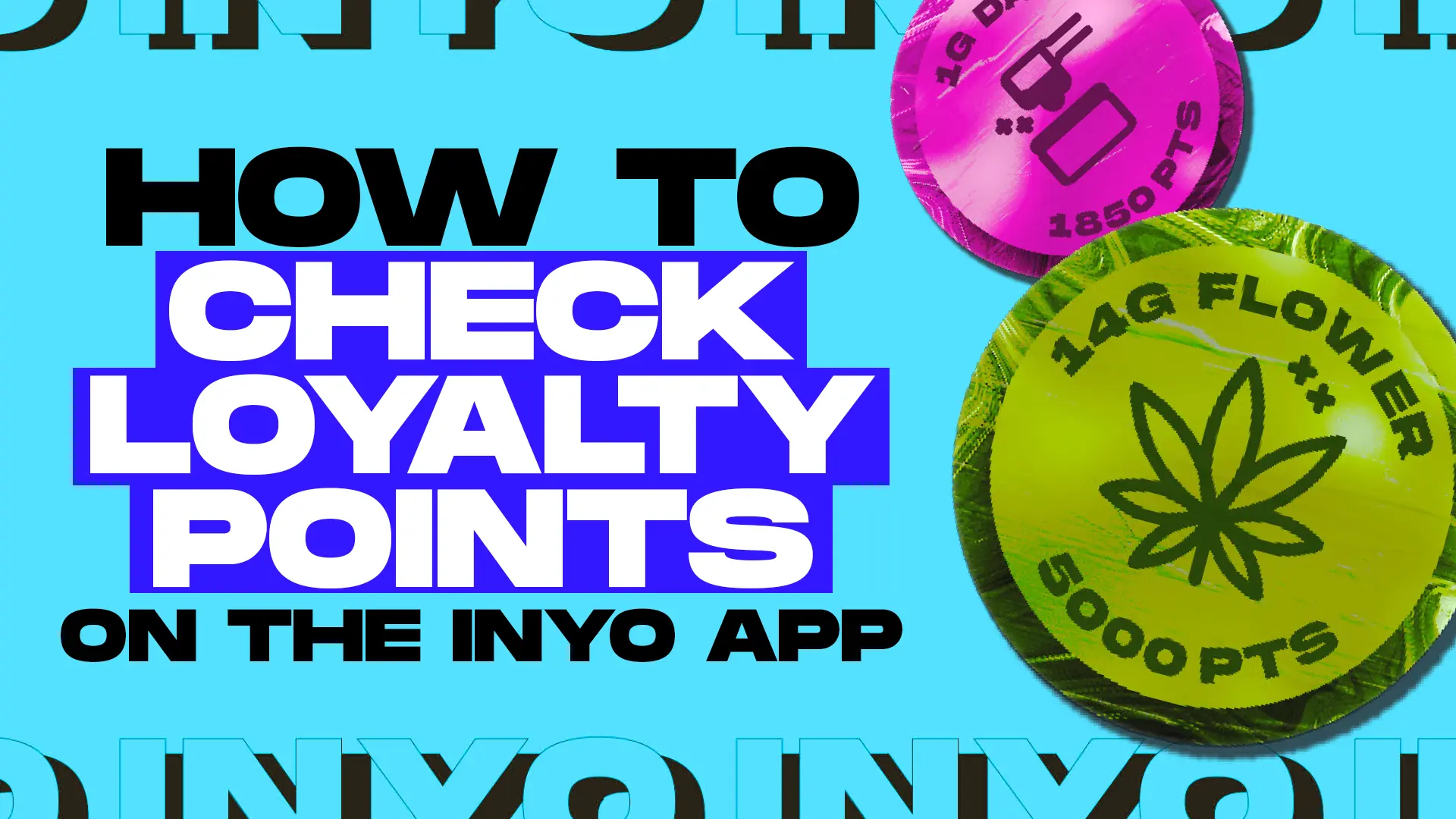
0:34